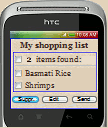To submit a vocal request, all you have to do is to call our answering by dialing +33972499543, and to leave
a message describing your need.
If you have an android smartphone, you can also use the Servoices application (See below).
You can also use the audio_capture WEB page if you have a recent smartphone.
We will process your request then we will send you the result by email or sms.
By default, we will send you the answer to your request by sms. If you want to receive it in a different way, you can specify it in your request.